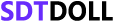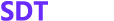Welcome to SDTdoll.com, your trusted source for premium sex dolls! We prioritize a smooth and secure shopping experience. We primarily use PayPal as our payment method. Below, we’ve outlined everything you need to know about making payments on our website.
Why Choose PayPal?
PayPal is a globally trusted online payment system offering robust security for buyers and sellers. It provides a reliable way to pay using your credit card, debit card, or bank account without exposing your sensitive financial information.
If you’re not familiar with PayPal, we encourage you to visit their official website for more details: https://www.paypal.com/
How to Make a Payment
- Select Your Product: Browse our collection and select the sex doll you wish to purchase.
- Add to Cart: Once you have made your selection, add the item to your cart.
- Proceed to Checkout: Click on the checkout button and fill in the necessary details, such as shipping information.
- Choose PayPal as Your Payment Method: Select PayPal from our available payment options.
- Log In to Your PayPal Account: You’ll be directed to PayPal’s secure payment page. Here, you can log in if you already have an account or choose to pay with a credit or bank card linked to PayPal.
- Confirm and Pay: Review your order summary; if everything is correct, proceed with the payment.
For Customers Without a PayPal Account
Don’t worry if you don’t have a PayPal account! You can still use PayPal to pay with your credit or debit card without creating an account. Select “Pay with Debit or Credit Card” on the PayPal login page, and you can complete your purchase as a guest.
For more guidance on linking a debit or credit card to PayPal, refer to their official support article: https://www.paypal.com/us/cshelp/article/how-do-i-link-a-debit-or-credit-card-to-my-paypal-account-help155
What to Do If Your Payment Fails
In rare cases, payments may fail due to unforeseen circumstances. Based on our experience, payment failures can occur for the following reasons:
- Card Issuer Declines the Transaction: Your card issuer may temporarily hold online foreign transactions for security reasons. If this happens, please contact your card issuer or bank directly to confirm that you authorized the transaction. Ask them to release the pending transaction.
- PayPal Security Holds: PayPal’s risk management system might temporarily hold funds if the transaction seems unusual.
In some cases, your card issuer or PayPal may temporarily hold funds while verifying the legitimacy of the purchase. Please contact the card issuer/bank and PayPal to confirm the legitimacy of the transaction and request that they release the funds. These issues are usually resolved within 24 hours of confirming the transaction with your card issuer and PayPal.
Why We Recommend Registering a PayPal Account
Although PayPal allows you to make purchases as a guest, we strongly recommend creating a PayPal account. Doing so can improve your payment success rate and make future transactions faster and more convenient.
Steps to Register for a PayPal Account
- Prepare a Valid Email Address:
Use an active email address to register. PayPal will send a verification email to this address. Click the link in the email to confirm your registration. - Link a Valid Credit or Debit Card:
After registering, link your credit or debit card to your PayPal account. This step enhances your account’s verification status and allows you to use the card for future purchases. - Avoid Using VPNs or Proxy Networks:
Register your account in a real network environment. PayPal’s security system may block registrations made using virtual IP networks or VPNs.
For a more detailed guide on how to register and use PayPal, check out their official guide here:
https://www.paypal.com/c2/webapps/mpp/how-to-guides/how-to-use-paypal
Register for PayPal Today:
Visit the official PayPal registration page to create your account:
https://www.paypal.com/us/webapps/mpp/account-selection
After successfully making a payment:
You will receive a confirmation email notifying you of your successful transaction. If you did not receive this email within an hour of completing the transaction, please contact our customer service team directly, and we will promptly resolve the issue. Do note that sometimes emails may be directed to your spam folder. Check it to make sure our confirmation email wasn’t misplaced.
Normally, there are several reasons why you’re payment is being declined:
- Insufficient balance: The problem was that there needed to be more funding in your bank account. Check your credit balance/bank statement if you have enough money to make the transaction.
- Your credit card is expired or out of date—if the card you have on file doesn’t have your current billing address or is expired, it will be declined.
- Your browser is not accepting cookies. Try using a different browser/device/network address. Change a browser. For example, if you are using Chrome when getting the error, try using Safari when purchasing. Certain aspects of browsers can interfere with payment, hence the error.
- Change a device. For example, try purchasing with a computer if you’re using a mobile device.
- Try a different payment method. ex. Try another credit card.
- Your card or billing address information is inaccurate. Make sure you fill out all the billing information required during the checkout process. You have entered a billing address different from the one on your card statement for your order. Please fill out all the billing information required with your card statement during the checkout process.
- Double-check the credit card information you entered on the checkout page to make 100% sure it’s correct. Pay extra attention to: Credit card number, Expiration date & CVV number.
- If you were using PayPal, maybe you’ve exceeded your card limit with the PayPal system.
- You have exceeded your credit card transaction limit for that day. The majority of credit cards assign you a credit limit when you open an account, typically starting at $200 and going up to tens of thousands of dollars. When cardholders attempt to make purchases that will put them over their credit limit, the card issuer may decline the transactions. So please reach out to your bank to increase your credit card limit.
- The credit card provider may have put restrictions on the card (which they sometimes do for online foreign transactions)
- Similar steps may be taken if your debit or credit card issuer or bank notifies PayPal that someone has used your card or bank account without permission.
- Make sure that your card supports international payments. Some banks offer two cards: one that can only be used locally and one that works worldwide. Ask your bank or card issuer if your card can be used internationally for Internet transactions.
If the above steps don’t solve the issue, you can call your credit card company to identify the problem, maybe your card issuer has to approve the transaction, or has more information. To protect your privacy, your debit or credit card company or card issuer doesn’t tell PayPal why your card was declined. If you can still use your card, please try your transaction again.
Please get in touch with PayPal’s support team for more information. We have a limited view of declined payments through PayPal, but the PayPal team can check your account to determine the reason for the decline. Please click here to contact PayPal’s support team for help: https://www.paypal.com/us/smarthelp/contact-us
If you have any questions, please feel free to contact us, our email is info@sdtdoll.com .